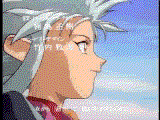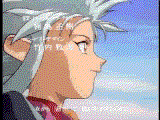Adding Graphics to Your Page:
Sample Graphics
To retrieve a graphic to your hard disk using Netscape Navigator, right-click (that is,
click with the right mouse button) on the graphic you want, and on the context
menu that appears choose Save Image As... You will be prompted for the filename and
location on your hard disk to save the image to.
A small image (filename: new.gif)

A background image (filename: chalk.jpg):

An animated .GIF file (filename: ryoko_an.gif):