








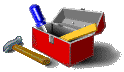
<!-- -->
like this, for example:<!-- This is a comment which will have no effect
on the way your page displays -->
<TITLE> tags.
| IMPORTANT: You can't put any tags inside a comment tag. |
<!--
This is a comment which
will have no effect
on the way your page displays
-->
HEAD of an HTML document (i.e. between the
<HEAD> and </HEAD> tags) are the <TITLE> and
</TITLE> tags. However, you
may encounter several others, even though at this point you don't need to know how to use them. Among the most
common of these are the <SCRIPT> and </SCRIPT> tags, which are
used to enclose JavaScript code or other computer code which is actually run by the browser and is
not HTML. You may encounter chunks of code between these two tags in the HEAD and/or the
BODY of your document. For now be careful not to alter these tags or the code between them
in any way or you risk disabling special features of the page you're editing.
HEAD of a document is the <META>
tag. The "meta" is short for "metadata," which means "information about information." In practice this tag
is most often used to define the keyword search terms that apply
to the document, and is used by many search engines when indexing pages. It can also contain information
such as the author of the page, etc. The information is provided
inside the tag in the form of attributes such as NAME and CONTENT.
<DIV>
and </DIV> tags, and the <SPAN>
and </SPAN> tags. By themselves these tags have absolutely no visible
effect at all. Think of them as forming containers, making it possible to do "things" to
the code enclosed by them. For example, if you mark off a block of text with the
<DIV>
and </DIV> tags, you can apply a "style" to that block with style
sheet commands (such as setting the text size, color, font face, etc. of all text within that block). For now, just
be aware that the <DIV>
and </DIV> tags are used to mark off a block of text (such as a
complete paragraph or more), while the <SPAN>
and </SPAN> tags block off a bit of text within a sentence or
paragraph.
<P> and </P> tags can be used for this purpose as
well. The <P> tag is often used by itself as a way of inserting two carriage
returns (the equivalent of two <BR> tags), but this is falling into disfavor
for several reasons. First, it's confusing: placing several <P> tags in a row
will not give you multiple carriage returns, as all but the first <P> tag will be ignored.
(Use multiple <BR> tags for this purpose instead.) Second, when style sheets are used
browsers become much pickier about correct HTML, and tend to react badly to <P>
tags lying around without any corresponding </P> tags to close them.
Instead, use <P> and </P> tags to enclose a paragraph of
text in order to apply a style, as you do with the <DIV> and
<SPAN> tags.
<PRE>
and </PRE> tags, which will display the enclosed text with all
white space and line breaks intact, and usually in a fixed-pitch font (a fixed-pitch
font is one in which all the letters are the same width, such as Courier). This
command is particularly useful if you are copying large chunks of text which have already
been arranged into columns or otherwise PREformatted. (Note that this will only work
if the original text was also a fixed-pitch font.) Usually word-wrap is disabled for
preformatted text, which can result in text scrolling off the right side of the
screen.
DOCTYPE
tag, which describes which HTML standard is being followed and how strictly. This tag is always
placed at the very beginning of the document, even before the <HTML>
tag. It should look like this:<!DOCTYPE HTML PUBLIC "-//W3C//DTD HTML 4.01 Transitional//EN"
"http://www.w3.org/TR/html4/loose.dtd">
<!DOCTYPE HTML PUBLIC "-//W3C//DTD HTML 4.01 Frameset//EN"
"http://www.w3.org/TR/html4/frameset.dtd">
| Terms to know from this lesson |
Comment (<!-- -->) tag: Contains text which is
not visible to the viewer of the page, and which has no effect on any of the page's code. |
<SCRIPT> and </SCRIPT> tags: Enclose
computer code written in a language other than HTML, and which instead of being displayed
to the user is actually run by the browser. For example, JavaScript subroutines usually appear within
these tags. |
<META> ("metadata") tag: Encloses
information of various kinds about the page, such as keywords, author information, etc. |
<DIV> and </DIV> tags: Enclose
a block of text and/or graphics in order to apply some kind of modification, most often style sheet
information. |
<SPAN> and </SPAN> tags: Enclose
less than a block of text and/or graphics (such as a phrase or sentence) in order to apply
some kind of modification, most often style sheet information. |
<P> and </P> tags: Enclose
one paragraph of text, sometimes in order to apply
some kind of modification, most often style sheet information. A blank line will be added before and
after the paragraph. |
| Fixed-pitch font: Font (typeface) in which all of the characters are of equal width. Courier is an example of a fixed-pitch font. |
<PRE> and </PRE> ("pre-formatted text") tags: Text enclosed between these tags is displayed "as is," i.e. with existing line breaks, without line
wrap, with white space (spaces, carriage returns and tabs) intact, and in a fixed-pitch font. |
<!DOCTYPE> tag: Contains information about
the HTML standard being used and how strictly it's being followed. |

| 
| 
| 
| 
|

| 
| 
| 
| |